 So, you’ve just been handed a brand new graphical display calculator (GDC) for your IB maths course. There’s a good chance that you have been given a Texas Instruments Ti-84+ or a Casio FX-9860. If you did the Middle Years Programme, then you may have used a GDC before. But if you took the GCSE or IGCSE, then it will be new to you.
So, you’ve just been handed a brand new graphical display calculator (GDC) for your IB maths course. There’s a good chance that you have been given a Texas Instruments Ti-84+ or a Casio FX-9860. If you did the Middle Years Programme, then you may have used a GDC before. But if you took the GCSE or IGCSE, then it will be new to you.
Here are some top tips on how to familiarise yourself with the GDC and make it work for you:
1. Don’t expect your teacher to show you all the features of the GDC
If you don’t understand how to do a particular operation, there are some great tutorials on YouTube (see the list of links at the end of this article). For more complex queries, you may need to refer to the manual, which can be downloaded if you are without a hard copy.
2. Take it to class every day
Although there will be times when you don’t need it, you don’t want to be borrowing one from your neighbour. And remember to put your name on it so it doesn’t get lost! Your classmates will almost all have identical calculators!
3. Use it!
Remember that in paper 2 (Standard Level or Higher Level) and both papers (Studies) you are going to need your calculator to tackle many of the questions. Don’t try to do long-winded calculations by hand when there is a quick method using the GDC. You won’t get extra credit and you increase your chance of making mistakes. You need a different way of thinking when tackling calculator questions. All good IB textbooks identify whether a question is intended for the calculator or not.
4. Grasp the WINDOW
First and foremost, the graphing calculator can solve equations and inequalities graphically for you. But like drawing any graph, you need to tell the calculator the range of values for the x and y axes. This is called the WINDOW. If you don’t get the WINDOW right, you won’t see any curve on your display.
5. Use the ZOOM function
All GDCs have this function to zoom in and out of regions of interest on the graph you have plotted.
6. Set the mode
For calculations involving angles (sine, cosine, etc.), you need to know if you are working in degrees or radians. Make sure you know how to change the mode of the calculator. In IB, you are usually working in radians. The sine of ten degrees is not the same as the sine of ten radians.
7. Harness the power of the GDC
The statistical functions on the calculator are very powerful. Make sure that you learn how to enter data sets, display a scatter diagram and work out mean, median and other common statistical functions.
8. Understand the various operations
For example, don’t confuse the ‘subtract’ and the ‘minus’ operations. These are distinct and not accessed by the same key. Minus for entering a negative number. Subtract for taking away.
9. Beware of raising a negative number to a power
Put all negative numbers in brackets first if they are to be raised to a power. Try both ways – you will see what I mean.
10. Practise makes perfect
Don’t leave learning the calculator skills to the last minute.
Like this:
Like Loading...


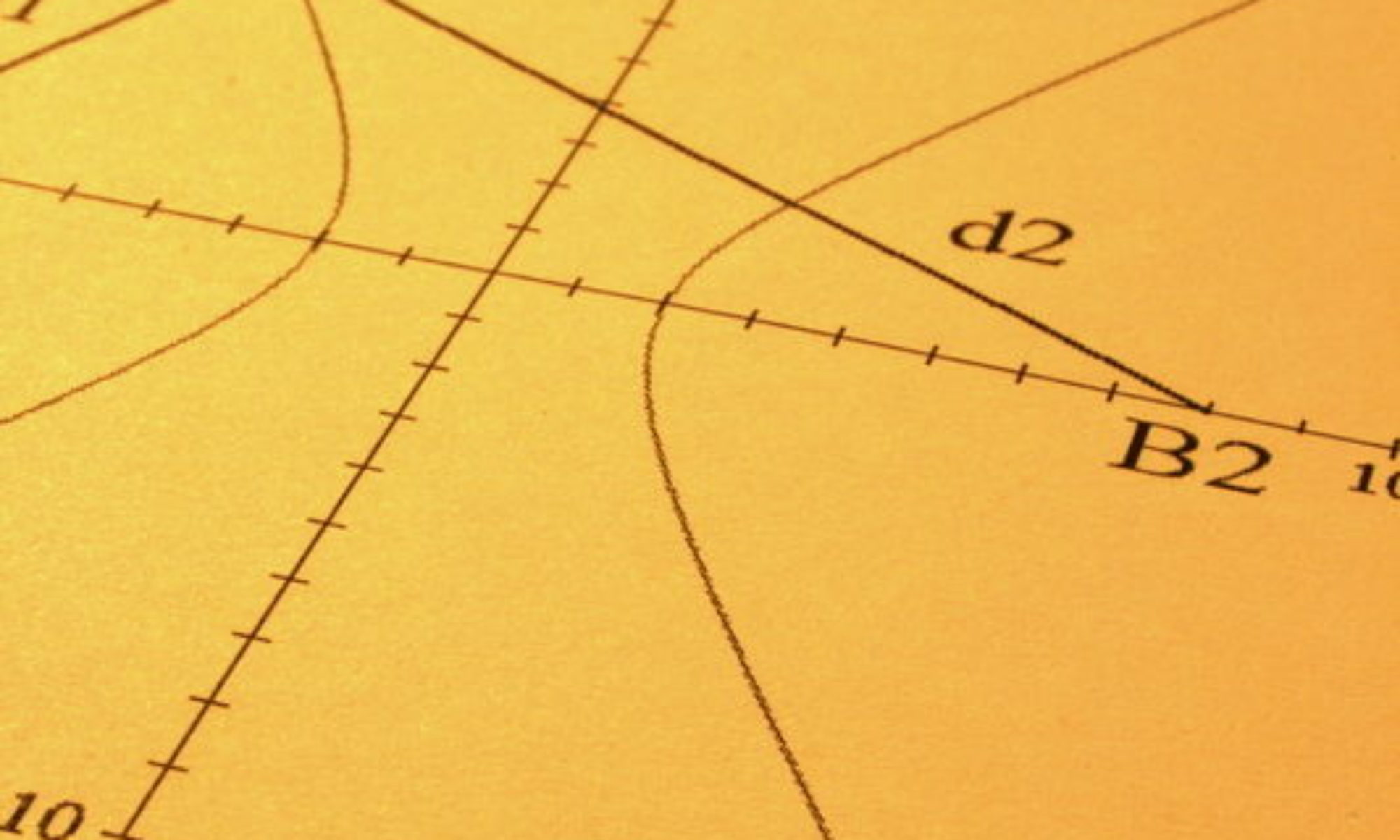








 Any maths student will be familiar with the fact that there are pairs of integers whose squares add up to the square of another integer, for example 3^2 + 4^2 = 5^2.
Any maths student will be familiar with the fact that there are pairs of integers whose squares add up to the square of another integer, for example 3^2 + 4^2 = 5^2.